In today’s online world, you know that the best content management system is WordPress. The plugin is the main reason for the popularity of this CMS. WordPress has more contact form plugins in its territory but Contact Form 7 is the most popular plugin for Create a Contact Form on the WordPress website. It is almost 5+ million active installations with 13k+ 5-star reviews. The most commonly used field is available here.
Are you fretting? Just follow a few simple steps to set up contact form 7 on your own WordPress website.
Let’s go and star
How To Setup Contact Form 7
Step: 1
Go to your admin dashboard -> Plugins -> Add New and Search “Contact Form 7” on the plugin search box. When you got contact form 7 then activate and go to the settings.
Please Follow the screenshot.

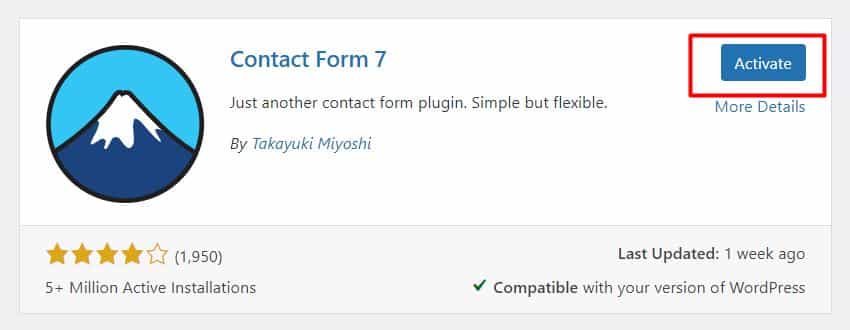
Step: 2
Code setup for contact form design settings. Goes to the form editing option & click here. Please follow the screenshot below.

Put the code on the form editor area

Form code is just copied and paste in the editor.
[text* your-name placeholder"Your Full Name"]
[email* your-email placeholder"Your Email"]
[text your-subject placeholder"Your Subject"]
[textarea your-message placeholder"What do you say ?"]
[submit "Send Mail" class:btn-link]CSS code for form style. Just copy and past in your template CSS file.
/* = Contact Form
=====================================*/
form.wpcf7-form {
max-width: 450px;
margin: 0 auto;
}
.wpcf7-form-control {
width: 100%;
padding: 15px;
margin-top: 10px;
margin-bottom: 10px;
}
.wpcf7-form-control.wpcf7-submit {
color: #fff;
font-size: 18px;
font-weight: 500;
border-color: #ff3c48;
background-color: #ff3c48;
}The final output is the form sample of the above code
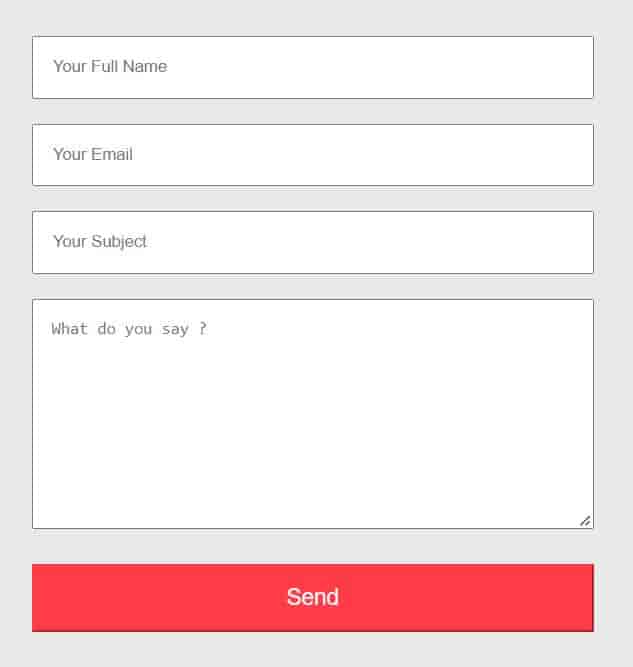
Step: 3
After setup the contact form design, you will configure your email to collect information via email from your targeted visitors. Please follow the screenshot below. Thanks to our partners, you can find ties online to suit every preference and budget, from budget to top-of-the-range super stylish models.
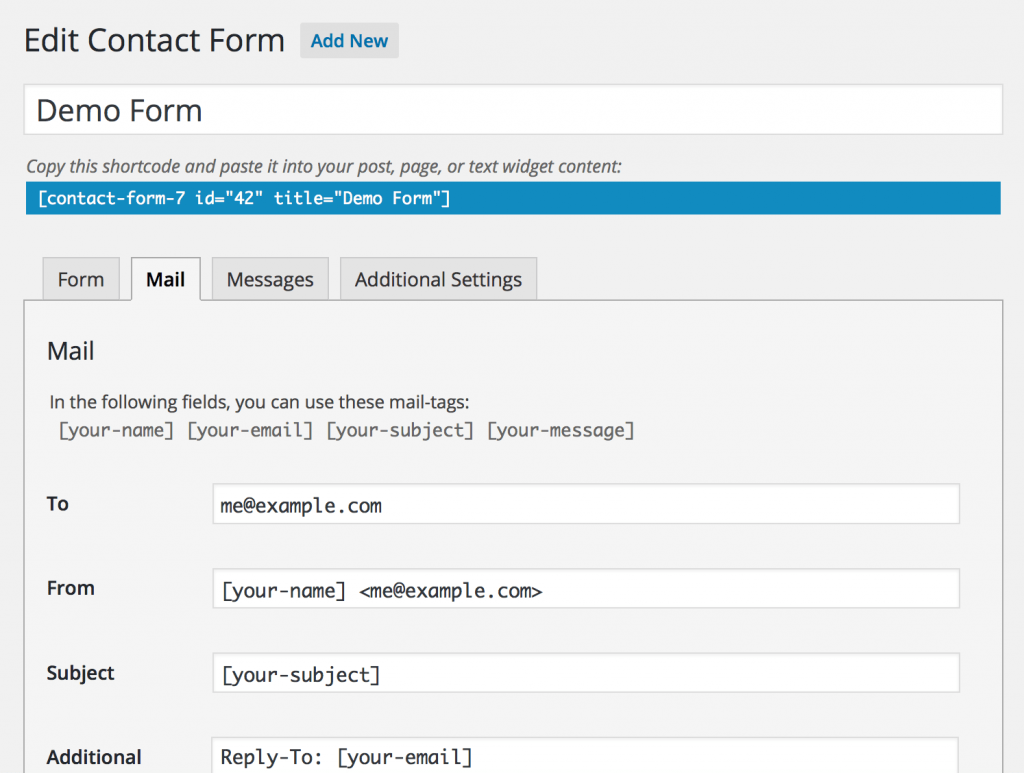
Finally,
You have already settings up your create a contact form in WordPress. It is so easy to set up and implement contact form 7. You can use this form in a variety of WordPress website themes such as Portfolio, Architecture, Business, Charity, and Social Networking Theme. Thank you very much for completing your form settings.
Hopefully, this blog helps you out in settings up a custom contact form for your website.
