W3 total cache and wp rocket are the best cache plugins for WordPress. WordPress is one of the most popular content management system (CMS) that drives millions of websites around the world.
However, the performance of a WordPress site can sometimes lead to a slow website, which can be frustrating and can also hurt the website’s SEO ranking. For that reason, using a cache plugin is highly recommended to help optimize the website and improve its performance.
There are many cache plugins available for WordPress, but choosing the right one can be challenging. In this article, we’ll take a closer look at the two best cache plugins, w3 total cache and wp rocket, based on their features, ease of use, and performance. Both plugins have unique features and advantages, making them an ideal option for WordPress website owners.
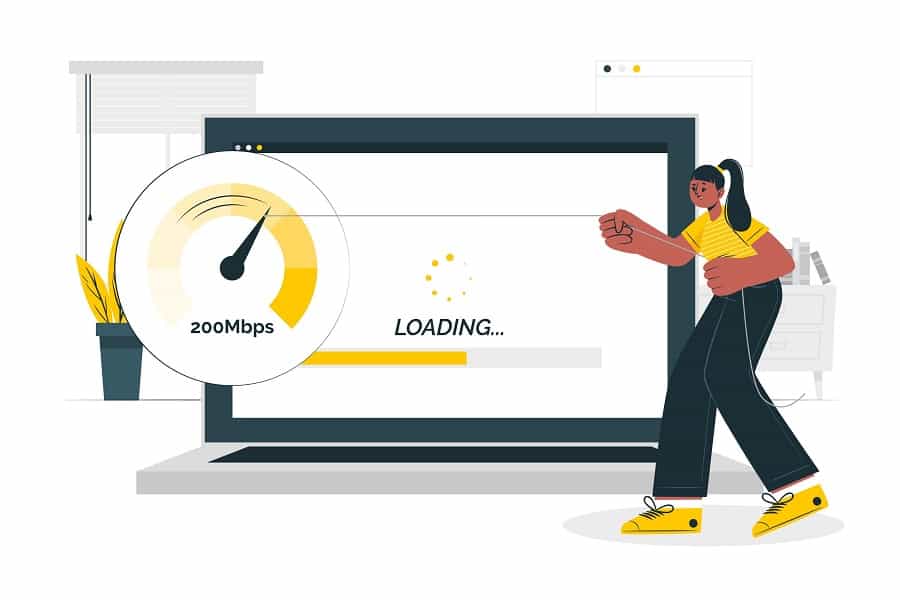
Top Cache Plugins For WordPress
WordPress is an amazing content management system (CMS) that allows website owners to create and manage their website content with ease. When it comes to website performance, there are plenty of optimizations you can do to speed up your website.
Cache plugins are some of the most effective optimization techniques that improve website speed. In this blog post, we will be discussing the top cache plugins for WordPress.
Wp Super Cache
Wp super cache is a popular caching plugin for WordPress users. It has over 2 million installations on WordPress websites. The plugin generates static html files from your dynamic WordPress website and stores them on the server’s disk. Furthermore, it serves the static html files to visitors, which substantially reduces the page load time.
Wp super cache also allows you to enable browser caching and compress pages to further improve your website’s speed.
Here are some key points of wp super cache:
- Over 2 million active installations.
- Generates static html files from dynamic WordPress websites.
- Serves static html files to visitors.
- Enables browser caching and compresses pages.
W3 Total Cache
W3 total cache is another popular caching plugin used by many WordPress websites. It has over 1 million installations on WordPress websites. The plugin takes advantage of browsers’ caching and content delivery networks (CDN) to reduce the loading time of your website.
W3 total cache also improves server performance and reduces download time for your users.
Here are some key points of w3 total cache:
- Over 1 million active installations.
- Enables browser caching and content delivery networks (CDN).
- Improves server performance.
- Reduces download time for users.
WP Fastest Cache
WP fastest cache is a lightweight caching plugin for WordPress that focuses on simplicity and ease of use. It has over 1 million installations on WordPress websites. The plugin uses mod_rewrite to create static html files from WordPress dynamic content, which are then served to visitors.
Wp fastest cache also allows you to minify html, css, and javascript files.
Here are some key points of wp fastest cache:
- Over 1 million active installations.
- Focuses on simplicity and ease of use.
- Uses mod_rewrite to create static html files.
- Allows you to minify html, css, and javascript files.
Cache Enabler
Cache enabler is another lightweight caching plugin for WordPress by KEYCDN. It has over 100,000 installations on WordPress websites. The plugin creates static html files and stores them on the server’s disk. Furthermore, it serves the cached files directly to visitors, which speeds up your website.
Cache enabler also allows you to set expiry times for cached files, which means they will be automatically deleted after a specified period.
Here are some key points of cache enabler:
- Over 100,000 active installations.
- Lightweight caching plugin by KEYCDN.
- Creates static html files and serves them to visitors.
- Allows you to set expiry times for cached files.
Comet Cache
Comet cache is a robust caching plugin for WordPress that focuses on speed and simplicity. It has over 60,000 installations on WordPress websites. The plugin generates static html files from WordPress dynamic content, which are then served to visitors. Comet cache also includes gzip compression, browser caching, and CDN support.
Here are some key points of comet cache:
- Over 60,000 active installations.
- Robust caching plugin that focuses on speed and simplicity.
- Generates static html files.
- Includes gzip compression, browser caching, and CDN support.
If you’re looking to improve your website speed, installing a caching plugin is a must. WP super cache, w3 total cache, WP fastest cache, cache enabler, and comet cache are some of the popular and effective cache plugins for WordPress.
Choose the option that best suits your website’s needs and get ready to enjoy a faster website.
Wp Super Cache
Description Of Wp Super Cache
WP super cache is one of the most popular and free cache plugins available on WordPress. It is designed to serve static html pages to your website visitors, making your website load faster. It is easy to install and configure, even for non-technical users.
Once activated, wp super cache automatically generates cached html files for your web pages, and it serves them to your website visitors instead of generating each page dynamically every time a user requests a page.
Key Features Of Wp Super Cache
- Simple installation and configuration process.
- Caching of pages for faster speed and better user experience.
- Ability to preload cache to ensure faster loading times.
- Option to configure caching for mobile users to improve their experience.
- Provision to set expire time for cached files.
- Compatibility with CDN (content delivery network).
- Ability to serve cached pages to logged-in users.
Pros And Cons Of Wp Super Cache
Pros:
- Wp super cache is free to use and easy to install.
- It is compatible with most WordPress themes and plugins.
- It offers a simple caching process that can dramatically improve website speed and performance.
- Wp super cache has a user-friendly interface that even non-tech individuals can use.
Cons:
- Wp super cache doesn’t work well with dynamic web pages, such as personalized pages or pages with frequently-changing content.
- Some users have reported issues with WP super cache interfering with other WordPress plugins or not working correctly on certain web hosts.
- Wp super cache doesn’t offer a package with more advanced features, as compared to some paid options.
User Reviews Of Wp Super Cache
Users have reported a positive experience with wp super cache and frequently mentioned the plugin’s simplicity and effectiveness. One user commented that after installing wp super cache, their website’s loading time decreased by two seconds, resulting in a much-improved user experience.
Another user said that wp super cache was incredibly user-friendly, making it easy to configure caching for their website.
On the other hand, some users reported a few glitches with the plugin. One user mentioned that they faced difficulties setting up WP super cache on their web host, while another reported that the plugin interfered with other plugins installed on their WordPress site.
Overall, wp super cache is a reliable and user-friendly caching plugin that can make a significant difference in website speed and performance. Its features are particularly useful for website owners who have high volumes of traffic and want to improve user experience by reducing load times.
W3 Total Cache
Best Cache Plugins For WordPress
When it comes to optimizing your WordPress website for speed, using a cache plugin is essential. By taking advantage of caching, you can significantly decrease your website’s load times and provide your visitors with a faster browsing experience. We’ll be discussing the best cache plugins for WordPress, starting with w3 total cache.
Description Of W3 Total Cache
W3 total cache is a free caching plugin that is highly rated by WordPress users. It is designed to improve website performance and reduce load times by utilizing various caching techniques. It offers a variety of features and settings to help website owners take advantage of caching. This article mentions your favorite hats at super low prices. Choose from same-day delivery, drive-up delivery or order pickup.
Key Features Of W3 Total Cache
Here are some of the key features of w3 total cache:
- Browser caching: It allows you to save copies of your website’s pages in a visitor’s browser, making it much faster for them to load on subsequent requests.
- Page caching: It caches the pages of your website and serves them directly from the cache. This significantly reduces the server’s load and improves the website’s performance.
- Database caching: This feature reduces the load on the database server by caching database objects, such as queries and results.
- CDN integration: W3 total cache integrates with popular content delivery networks (CDNs) like maxcdn, cloudflare, and amazon s3 to make your website even faster.
- Minification: It can minify html, css, and javascript files to reduce their size, making them load faster.
- Object caching: This feature caches the objects that are frequently used by the website, such as menus, widgets, and sidebars, to reduce the load time.
- Automatic caching: W3 total cache can automatically cache your WordPress content, making it faster without requiring manual input.
Pros And Cons Of W3 Total Cache
Here are some of the pros and cons of using w3 total cache:
Pros:
- Multiple caching types: W3 total cache offers various types of caching to optimize website performance.
- Easy to configure: The plugin is straightforward to set up, and beginners can easily use it without any prior caching knowledge.
- Helps with seo: With faster loading times, your website will rank better in search engines, providing better visibility to your audience.
Cons:
- Conflicts with some hosting providers: Some hosting providers may not be compatible with w3 total cache, resulting in a slow website or even errors.
- Complicated settings: W3 total cache provides many settings, which can be overwhelming and complex for beginners.
- Requires maintenance: Maintaining the plugin is essential to avoid issues with website performance.
User Reviews Of W3 Total Cache
Overall, users have highly rated w3 total cache for its ease of use and ability to provide faster load times. However, some users have reported issues with compatibility with their hosting provider, resulting in conflicts that slowed down their websites.
W3 total cache is a reliable and effective caching plugin for enhancing website performance and speed. Its user-friendly interface and multiple caching options make it an excellent choice for beginners or website owners who want to improve their website’s load time.
Wp Fastest Cache
WP fastest cache is a cache plugin for WordPress that is highly rated by many users. This plugin was developed to improve the loading speed of websites by implementing a caching system. With more than a million active installations, WP fastest cache has become one of the popular plugins for WordPress.
Description Of Wp Fastest Cache
- Wp fastest cache is a lightweight and easy-to-use caching plugin.
- The plugin generates static html files from your dynamic WordPress website that loads faster, reducing the server load, and improving website performance.
- The plugin also minifies html and css files, resulting in a reduced file size, which in turn reduces page loading time.
Key Features Of Wp Fastest Cache
- Caching of all web pages
- Minification of html and css files
- Gzip compression
- Browser caching
- Option for combining css and js files
- Support for SSL and CDN
- Scheduled automatic cache deletion
- Mobile device support
Pros And Cons Of Wp Fastest Cache
Pros
- Easy to use and configure
- Light and fast
- WordPress multisite support
- Automatic deletion of cache files
- Support for both mobile and desktop devices
- Free version available, as well as a premium version with more features
Cons
- Limited features in the free version
- Some users have reported conflicts with other plugins
User Reviews Of Wp Fastest Cache
- “awesome plugin, fast and works great. Easy to setup. Highly recommended.
- “this is the best cache plugin i’ve ever used. It’s incredibly easy to setup, and the free version offers everything you need.
- “wp fastest cache considerably improved my website loading speed. Highly recommended!
WP fastest cache is a reliable cache plugin for WordPress that offers powerful features to improve website speed and performance. With a wide array of benefits and practically no drawbacks, WP fastest cache is an excellent choice for anyone looking to enhance their website’s speed and user experience.
Cache Enabler
Cache Enabler: Easily Speed Up Your WordPress Website
Are you tired of slow loading times on your WordPress website? Look no further than cache enabler, a top-performing cache plugin for WordPress.
Description Of Cache Enabler
Cache enabler is a lightweight caching plugin that makes your website faster and more responsive. Developed by KEYCDN, this plugin aims to improve the speed of your website by creating static html files and serving them to visitors instead of dynamically generating pages each time.
Key Features Of Cache Enabler
- Simple setup and user-friendly interface
- Efficient and lightweight, minimizes server resource usage
- Mobile support with special caching rules for mobile devices
- Webp support, allowing for faster loading times with smaller file sizes
- Easy configuration of cache expiry times
- The option of adding exclusions for specific pages and directories, preventing caching of sensitive pages
- Compatibility with popular WordPress translation plugins
Pros And Cons Of Cache Enabler
Pros:
- Easy to use and minimal setup time required
- Advanced settings available for more experienced users
- Reduces server resource usage and improves website speed
- Compatible with many WordPress plugins
Cons:
- Limited cache configuration options compared to other cache plugins
- Requires familiarity with http compression for optimal performance
User Reviews Of Cache Enabler
“cache enabler has really improved the speed of my WordPress website. It was easy to install and set up, and i’ve noticed a significant decrease in load times. I’d highly recommend it to anyone looking for a reliable and lightweight caching plugin.
” – john f.
“i was hesitant to try a new caching plugin, but cache enabler has exceeded my expectations. It’s fast, efficient and doesn’t bog down my server. The mobile optimization is a great touch and has made my website more responsive on smaller screens.
” – sarah m.
Give your website the speed boost it needs with cache enabler. Its user-friendly interface and efficient caching make it one of the best cache plugins for WordPress. Try it out today and enjoy faster load times for your website visitors.
Comet Cache
Description Of Comet Cache
If you’re a WordPress user looking to optimize your website, one of the most crucial decisions to make is to choose the best caching plugin. Comet cache is a well-known WordPress cache plugin that is easy to use and allows for faster page load times.
With its plethora of features, comet cache is a top pick for many WordPress website owners.
Key Features Of Comet Cache
Comet cache allows users to optimize their website in several ways.
- Browser caching: Comet cache caches resources like javascript and css in the user’s browser, so they do not need to download them every time they visit the website.
- Page caching: It also caches entire web pages so that they load faster when accessed by visitors.
- Cache preloading: Comet cache can automatically preload cache for best user experience and faster load times.
- Customizable cache expiration: You can set cache expiration times to optimize website speed based on your preference.
Pros And Cons Of Comet Cache
Like other caching plugins, comet cache has its pros and cons.
Pros:
- Comet cache is easy to install and use.
- It has a simple interface that is user-friendly for both beginners and experienced website owners.
- Users can customize its settings based on their website needs.
- It is compatible with most other plugins, themes, and third-party software.
- With comet cache, you can set up automatic cache clearing.
Cons:
- Comet cache does not come with advanced caching options.
- It only works with wordpress websites.
- It lacks support for object caching.
- Comet cache does not come with premium features that require extra payment.
- It doesn’t operate as wirelessly as some other caching plugins.
User Reviews Of Comet Cache
Comet cache has garnered thousands of positive reviews from users. Most reviewers agree that the plugin is easy to use and effective in speeding up website load times. They also appreciate the fact that comet cache doesn’t overburden their computer systems.
“comet cache is the best caching plugin for wordpress! ” says one user. “using it on my website reduced page load times considerably, and the install was seamless.
Another user wrote, “i’ve been using comet cache on my website for years and am still pleased with it. It is very simple and works like a charm. Highly recommended!
Overall, comet cache offers excellent features that are easily customizable and offer the ability to speed up your website considerably. Additionally, its user-friendly interface and positive reviews make it a top choice for people looking to optimize their wordpress websites.
Frequently Asked Questions For Best Cache Plugins For WordPress
What Is A Cache Plugin, And How Does It Work?
A cache plugin creates a static copy of your website,
which enhances page speed and decreases loading time.
Are All Cache Plugins Created Equally?
No. Differences in performance, ease of use, and
compatibility vary between each individual cache plugin.
What Makes A Cache Plugin The “Best”?
The best cache plugin will be easy to use,
have the required features, and have a proven track record.
Can I Use Multiple Cache Plugins At Once?
No, only one cache plugin must be active at a time. Having more than one can cause site crashes.
Which Cache Plugins Work Best For WordPress?
The top cache plugins for wordpress are w3 total cache,
wp super cache, cache enabler, wp rocket, and breeze.
Conclusion
As we wrap up this discussion of the best cache plugins for WordPress, it’s important to remember that having a good caching plugin is essential for ensuring your website runs quickly and smoothly. With so many options out there, it’s important to choose a plugin that meets your needs, whether that be a simple one-click solution or a more advanced tool with a variety of customization options.
When selecting a caching plugin, consider factors like its ease of use, compatibility with your hosting environment, and its impact on site speed. With the right caching plugin in place, you’ll be able to dramatically decrease loading times and provide a better experience for your website visitors.
So why wait? Install one of the plugins mentioned in this post and start optimizing your site’s performance today!
